Download :
OperaMini7_TricksLive.tk.apk
Now open the handler UI application.
Tick Enable handlerUI and disable socket options
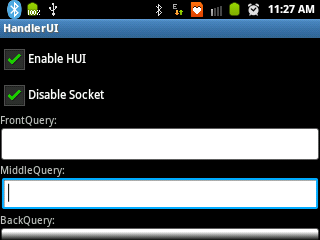
Set frontquery as: 10.11.233.29. (dont forget the dot(.) at the end)
Now click on options > save
now click on options > minimize
Now download and install Opera Mini 7 handler application . This Opera Mini will install seperately. If you have Opera Mini already installed, this Opera willnot replace it.
Download:
TricksLiveHUI.apk
Now install it and open it.
Use apn: portalnmms (you have disable background data in settings. otherwise network will not be connected)
After initialisation, Go to Options > Settings > Advanced > Protocol
Set protocol as HTTP
Now enjoy free internet invodafone. Change network mode to WCDMA/UMTS mode to enjoy 3g speed!
Note: The Application HandlerUI must be running in background whenever you want to access free Internet using Opera Mini. You can launch it and minimize it before opening Opera Mini anytime.



Bro ye opera mini vodafone me wark nahi kar rhi hai,kyoki vodafone me 10.11.233.29 ip block ho gayi hai,esliye vodafone me free gprs trick nayi batao
ReplyDeleteThis ip not working for me. . . ?live.vodafone.in this works but some time it cut 10 paise . .
ReplyDeleteI am happy with ur airtel tricks all ur airtel tricks rock
hey i like to get tricks for free sms in airtel i need to pay 52 per month so find any working msg center no
handler ui send to me amitkkr3@gmail.com
ReplyDeleteThis comment has been removed by the author.
ReplyDelete handlerui.apk
ReplyDelete