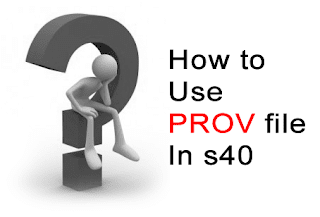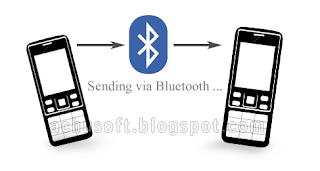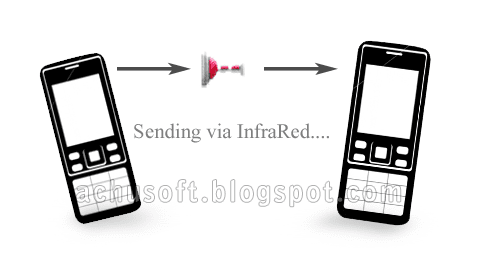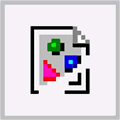Free Download Mozilla Firefox 22.0 Stable Offline Installer For Windows
The current world’s most popular Internet web browser Mozilla hasreleased the latest version 22. This version of our beloved by all than interesting aspect is that the Bengali language including Bengali and West Bengal has been published in 70languages! Now Firefox 22 more reliable then previous version.Also security more more strong.
What's new in this version -
NEW: WebRTC is now enabled by default!
NEW: Windows: Firefox now follows display scaling options to rendertext larger on high-res displays
NEW: Mac OS X: Downloadprogress in Dock application icon
NEW: HTML5 audio/video playback rate can now bechanged
NEW: Social services management implemented in Add-onsManager
NEW: asm.js optimizations (OdinMonkey) enabled for major performance improvements
CHANGED: Improved WebGL rendering performance through asynchronous canvas updates
CHANGED: Plain text files displayed within Firefox will now word-wrap
CHANGED: For user security, the|Components| object is no longer accessible from web content
CHANGED: Pointer Lock API can now be used outside of fullscreen
DEVELOPER: CSS3 Flexbox implemented and enabled by default
DEVELOPER: New Web Notifications API implemented
DEVELOPER: Added clipboardData API for JavaScript access to a user's clipboard
DEVELOPER: New built-in font inspector
HTML5: New HTML5 and