Download Cookie Manager Plus:
https://addons.mozilla.org/en-US/firefox/addon/cookies-manager-plus/
Go to Zbigz Log Out If already logged in
1.Click on Tools>Cookie Manager +
2. Search for zBigz
3. Click On PHPSESSID and Edit

4. Change the Value Given By Me and Save

5. Reload The page.
IF you cant find cookie manager+ in Firefox then use this :
Go tot top left and click Firefox button and this should appear.

and then click on web developer and there you will get cookie manager+

================================================== ==
=> For Google Chrome Users
1.Goto Chrome Store download extension called Edit this Cookie :
https://chrome.google.com/webstore/detail/fngmhnnpilhplaeedifhccceomclgfbg
2.After installing Edit This Cookie go to zbigz.comand Logout if u are already logged in (Important)
2.1. Click on the Edit this Cookie icon
3. Click On Delete All and reload the page.

4.Click On PHPSSID:
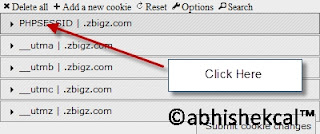
5. And paste the value :
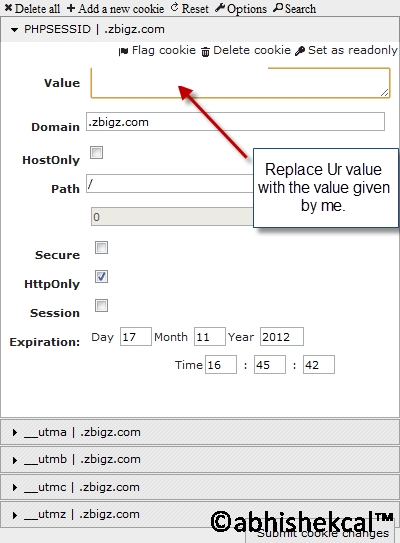
6. Click On Delete All and reload the page.



No comments:
Post a Comment