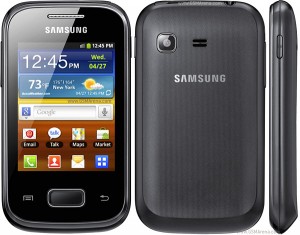
If You Want To Root O R Unroot Your Samsung Galaxy Pocket
Then Follow Below Instructions.
=>> How To Root Samsung G alaxy Pocket ? <<=
*. First Download Update.zip For Samsung Galaxy Pocket
*. Copy Update.zip To SD Ca rd And Place It In /root
*. Turn Off Your Mobile
*. Now Press And Hold Home+ P ower+ Volume[ +] Buttons Until It Boot In Recovery Mode.
*. Choose Apply Update From SD Card
*. Select Update.zip
*. Select Reboot Now
*. Reboot In Normal Mode
*. Now Check In Application, If Your Galaxy Pocket Mobile Is Rooted Then It Should Be Superuser Icon In There.
*. Enjoy! Your Mobile Is Now Rooted.
=>> How To Unroot Samsung Galaxy Pocket? <<=
*. All Step s To Unroot Is Almost Same With root Procedure
*. Just Download Unroot.zip
Then Rename It Become Update.zip
*. If Update.zip From Root Process Still In SD Card Then Just Overwrite It.
=>> Download Support Files <<=
*. Download Update.zip For Samsung Galaxy Pocket
*. Download Unroot.zip For Samsung Galaxy Pocket
=> Note:- Do With Your Own Risk
Ta k e Ca re , Vi sit Us Da ily



No comments:
Post a Comment