Problem solved,now try it!!
Oct 31, 2012
Oct 30, 2012
→ VODAFONE 3G TCP VPN TRICK
Steps to Connect Vodafone 3G TCP VPN Trick
The Steps are much Similar to New Sathik VPN , however you need NMD VPN to use this Trick.
Just follow the steps properly.
1. You need to Download this new Configuration for Xtreame VPN
2. Download Vodafone 3G TCP VPN Trick Config
3. You need to paste the configuration in NMD VPN’s Folder.
4. Use Access Point as : Portalnmms
5. Now Run NMD VPN as Admisnatrator and connect with any servers
6. There are Servers,The Second Servers has more Speed, so it is better to connect with Second Server.
7.Your Connection will be established instantly
8. Enjoy high Speed TCP VPN Trick
The Steps are much Similar to New Sathik VPN , however you need NMD VPN to use this Trick.
Just follow the steps properly.
1. You need to Download this new Configuration for Xtreame VPN
2. Download Vodafone 3G TCP VPN Trick Config
3. You need to paste the configuration in NMD VPN’s Folder.
4. Use Access Point as : Portalnmms
5. Now Run NMD VPN as Admisnatrator and connect with any servers
6. There are Servers,The Second Servers has more Speed, so it is better to connect with Second Server.
7.Your Connection will be established instantly
8. Enjoy high Speed TCP VPN Trick
Oct 29, 2012
→ 1ST ON NET||GREAT NEW FRONT QUERY TRICK 4 VODAFONE
Today I Am share Great front query Trick For Vodafone users:-
<=Create New Settings=>
Apn-www
Proxy-194.154.94.18
Port-80
H.page-blank
Now Open Opera handler And Put
Front query==>
10.11.233.29/cgi-bin/nph-proxy.cgi/000001A/http/
Thats it.
Try it And pls put your comments
Oct 28, 2012
→ OPERA 4.2 VIOLET SKIN AIRTEL MOD.JAR

*Use Default Airtel Internet Settings
*Keep balance below 30 paisa
*Support high speed uploading
*Tested by me in Kerala
♣Opera _4.2_violet_skin_airtel.jar
→ OPEPA LITE 7_0314 HISPEED NEW AIRTEL MOD.JAR

100% WorkiNg Opera Lite 7_0314 Hispeed Airtel Mod.jar
*Use Default Airtel Internet Settings
*Keep balance below 30 paisa
*Tested by me in Kerala
*Support browsing+downloading
*Hope it will work All India
*Try and Reply whether working in your state or not
♣Opera_Lite_7_0314_Hispeed_New_Airtel_Mod.jar
Oct 27, 2012
→ OPERAMINI 4.4 VODAFONE MOD.JAR
Create new settings
APN : WWW
PROXY : BLANK
HP : BLANK
PORT : BLANK
Here is vodafone superfast opera 4.4.download and enjoy!!!
OPERAMINI 4.4 VOD MOD.JAR
→ GET 1000+ INSTANT FOLLOWERS ON TWITTER

Go to below link and
Type your Twitter User Name and Click on Get Followers.
No Need To Make Points and All That.
www.1000TWITTER.tk
Proofs:


Oct 26, 2012
→ BING BANG RELIANCE NEW HIGHSPEED IPs
New Reliance High Speed IPs
APN: Rcommms
HP: www.google.co.in
PORT: 8080
IPs:
218.248.240.190
194.170.016.075
118.097.191.162
123.125.156.092
084.022.023.006
078.083.151.098
085.132.078.038
→ SOME AIRTEL NEW BACK QUERIES FOR J&K
Here are some New back queries working with great speed.
Just put any one of them in u c handler.
?A.nimbuzz.com/upload
?i.nimbuzz.com/upload
?r.nimbuzz.com/upload
?t.nimbuzz.com/upload
?e.nimbuzz.com/upload
?l.nimbuzz.com/upload
→ OPERAMINI 7.0 NXT FOR AIRTEL ANDROID USER'S
Design the HUI Configurable saperately. So you need to install both of the file we provide below. We have tested the application with a trick, its working fine for us. I hope it works 4u.
Note: Install both apps given in the below links.
Supported Devices:All Android version mobiles (ver2.1+)
File type: .apk
Download Both files and install it:
HandlerUI.apk
http://www.dropbox.com/s/n4myzcifgkd0rrt/Handlerui.apk
Opnext70exhui.a pk
http://www.dropbox.com/s/lnz2lkg3tv0dq9n/Opnext70exhui.apk
Steps to Follow:
*. After installation open HandlerUI.apk and select Real Host from proxy type.
*. Then enter 122.170.122.202 in proxy server.
*. Save it and open OP next70exHui.apk (opera mini browser)
*. Enjoy free internet in default airtel-internet settings :)
→ FREE CALL TO ANY MOBILE AND LANDLINE IN 40 COUNTRIES

vox.io is a browser-based VoIP service that is currently available to iPhone users, and after registering their Vox.io Account and downloading the dedicated iPhone app, users can make calls or send texts to other Vox.io , Google, and Linkedin contacts, Or to any number.
Since Vox.io is browser-based service you can easily embed audio, photos, and videos from multiple sources into your conversations.
Vox.io users can also call their friends via email, Twitter, and Facebook by sending a link through which they can accept or decline a call. We have to mention that Vox.io is a free service, and there are no chargers for Vox.io to Vox.io calls, but additional charges may apply during mobile and landline calls. Vox.io is an interesting alternative to major VoIP services, and according to the reports, Android version of Vox.io is already in the works.
Just SignUp To vox.io And Verify Your Phone Number With Vox. And Make Call Free Of Cost To any Mobile And Also Land Line Up to 40 Countries Free Of Cost.
→ AIRTEL SPEED UNCAPPING TRICK ONLY FOR ANDROID
Steps for Airtel Speed Uncapping Trick
With this Airtel Speed Uncapping Trick you will get maximum of 800 KBPS Download Speed.
Note: You need an Android Cell Phone or tablet to Enjoy Maximum Speed .
Just Follow simple steps:
1. Open Settings on your Android smart phone Mobile Networks- Access Point Names Then Add New APN .
2. Then Use APN name as TricksLive.tk .
3. Enter APN as : airtelgprs.com
4. Most Important Step : In settings, Use Proxy as “any working proxy in your state” And Port as 80
5. Set Apn Type as Internet
6. Save this settings.
7. Make a Second Settings for airtel with apn name as airtelgprs.com
(without any proxy and port)
8. Use Usb Tethering to connect with pc or laptop.
9. Now connect your Vpn or proxy as usual. If speed lacked, just change the configuration settings to TrickLive.tk and if, TricksLive.tk speed will capped Use Default setting for airtel.
You are done!
You’ll see a speed difference between old speed and the new one.
More over you can Create more Configuration settings to keep your speed up to max
With this Airtel Speed Uncapping Trick you will get maximum of 800 KBPS Download Speed.
Note: You need an Android Cell Phone or tablet to Enjoy Maximum Speed .
Just Follow simple steps:
1. Open Settings on your Android smart phone Mobile Networks- Access Point Names Then Add New APN .
2. Then Use APN name as TricksLive.tk .
3. Enter APN as : airtelgprs.com
4. Most Important Step : In settings, Use Proxy as “any working proxy in your state” And Port as 80
5. Set Apn Type as Internet
6. Save this settings.
7. Make a Second Settings for airtel with apn name as airtelgprs.com
(without any proxy and port)
8. Use Usb Tethering to connect with pc or laptop.
9. Now connect your Vpn or proxy as usual. If speed lacked, just change the configuration settings to TrickLive.tk and if, TricksLive.tk speed will capped Use Default setting for airtel.
You are done!
You’ll see a speed difference between old speed and the new one.
More over you can Create more Configuration settings to keep your speed up to max
→ VODAFONE VPN TRICK FOR GUJARAT
1. Download NMDVPN from here.
2. install NMDVPN
3. Download config files by Clicking Here
4. Extract files and copy to C:/ Programfiles / NMDVPN/ config folder
5. Run the NMD vpn as administrator
6. Done.
{ Note :
Apn: portalnmms
balance condition: 2 Rs per session 0.21 paisa will deduct}
2. install NMDVPN
3. Download config files by Clicking Here
4. Extract files and copy to C:/ Programfiles / NMDVPN/ config folder
5. Run the NMD vpn as administrator
6. Done.
{ Note :
Apn: portalnmms
balance condition: 2 Rs per session 0.21 paisa will deduct}
Oct 24, 2012
→ HOW TO UNLOCK HUAWEI E1750C MODEM
First Download Universal MasterCode.exe by Clicking Here
Then Open it and Enter your 15 Digit IMEI number as shown in the below screen and generate your Unlock Code and Flash Code.
Example: From IMEI number (353474024585481), You can generate unlock code (60684032) and flash code (58346543)

*. After that Universal Master Code Generator Will give you Unlock code and Flash Code
*. Now Plug-in your data card with your laptop or desktop With Other than Default Aircel Sim
*. Then install Dashboard provided in Data card And Open it
*. Now It will ask For Unlock Code so You just have to enter the Unlock code their and you Data card is unlocked
*. So now you can enjoy high speed internet with any other 2G network also.
*. Create new profile for you network provider ( Using APN ), try to connect to the internet now. Now Enjoy Any SIM Facility using Huawei E1750C
Then Open it and Enter your 15 Digit IMEI number as shown in the below screen and generate your Unlock Code and Flash Code.
Example: From IMEI number (353474024585481), You can generate unlock code (60684032) and flash code (58346543)

*. After that Universal Master Code Generator Will give you Unlock code and Flash Code
*. Now Plug-in your data card with your laptop or desktop With Other than Default Aircel Sim
*. Then install Dashboard provided in Data card And Open it
*. Now It will ask For Unlock Code so You just have to enter the Unlock code their and you Data card is unlocked
*. So now you can enjoy high speed internet with any other 2G network also.
*. Create new profile for you network provider ( Using APN ), try to connect to the internet now. Now Enjoy Any SIM Facility using Huawei E1750C
→ AIRTEL FREE 3G IN PC WITH PC HANDLER
Features of Airtel free 3G Trick:-
*For unlimited days(like realhost)
*Surf and Download Unlimited on PC
*No Balance Deduction
*Working in ANY balance.
*Facebook, and youtube sometimes doesn’t open
*Tricks is Based on Pc Handler
STEPS:-
This Airtel free 3G trick is based on a software called proxo mitron. so first you need to Download the software...
DOWNLOAD PROXOMITRON HERE http://proxomitron.info/files/download/ProxN45j.exe
Step 1
-The above links contains software+ config.
-Now Extract it, Open the File Named “default.cfg” with notepad
-Now in Notepad Find “yourhostputithere” and replace it with your Working Free real Host/host of your Area.
-Save the notepad file. OR DOWNLOAD THE GIVEN CONFIG FILE BY ME AND PASTE INSTEAD OF “default.cfg” (this config file will suite for south users such as kerala,karnataka etc.others try this 1st, if it is not worked do the above procedure) http://www.mediafire.com/?yl6q33mjojlav3r
Step 2
- Instal Proxo mitron on your Computer.
- Now Put the File “Default.cfg” which you edited in step 1 in the proxo mitron App folder in Program Files.
- After Copying the file in Program Files.Run the Program(proxo mitrn) Now-(green icon)
Step 3
Now in the Program menu of app, go to file->load config file-> and select the file named default.cfg or abv dowloaded config file by me, in the proxo mitron folder in programs file where u installed
Step 4
-This Airtel free 3G trick will only working in opera Browser in PC.
-So open Opera Browser if you don’t have, download Opera Browser for PC here http://www.mediafire.com/?536qncpnb2pdcut
-After Opera browser is opened, Select Opera Turbo on
Step 5
- Now Change Opera Proxy server as: (Change same proxy in IDM as well)
- proxy =127.0.0.1
- port =8080[for this click on opera icon > settings > preferences > advanced tab > network > proxy server > use manual>tick on http, then type 127.0.0.1 and 8080 > tick "use this proxy for all'' > ok, thats all..
NOW ALL STEPS ARE DONE..
OPEN PROXO MITRON(GREEN ICON)...MINIMISE TO TRAY...THEN OPEN OPERA....ENTER WEBSITE....
*For unlimited days(like realhost)
*Surf and Download Unlimited on PC
*No Balance Deduction
*Working in ANY balance.
*Facebook, and youtube sometimes doesn’t open
*Tricks is Based on Pc Handler
STEPS:-
This Airtel free 3G trick is based on a software called proxo mitron. so first you need to Download the software...
DOWNLOAD PROXOMITRON HERE http://proxomitron.info/files/download/ProxN45j.exe
Step 1
-The above links contains software+ config.
-Now Extract it, Open the File Named “default.cfg” with notepad
-Now in Notepad Find “yourhostputithere” and replace it with your Working Free real Host/host of your Area.
-Save the notepad file. OR DOWNLOAD THE GIVEN CONFIG FILE BY ME AND PASTE INSTEAD OF “default.cfg” (this config file will suite for south users such as kerala,karnataka etc.others try this 1st, if it is not worked do the above procedure) http://www.mediafire.com/?yl6q33mjojlav3r
Step 2
- Instal Proxo mitron on your Computer.
- Now Put the File “Default.cfg” which you edited in step 1 in the proxo mitron App folder in Program Files.
- After Copying the file in Program Files.Run the Program(proxo mitrn) Now-(green icon)
Step 3
Now in the Program menu of app, go to file->load config file-> and select the file named default.cfg or abv dowloaded config file by me, in the proxo mitron folder in programs file where u installed
Step 4
-This Airtel free 3G trick will only working in opera Browser in PC.
-So open Opera Browser if you don’t have, download Opera Browser for PC here http://www.mediafire.com/?536qncpnb2pdcut
-After Opera browser is opened, Select Opera Turbo on
Step 5
- Now Change Opera Proxy server as: (Change same proxy in IDM as well)
- proxy =127.0.0.1
- port =8080[for this click on opera icon > settings > preferences > advanced tab > network > proxy server > use manual>tick on http, then type 127.0.0.1 and 8080 > tick "use this proxy for all'' > ok, thats all..
NOW ALL STEPS ARE DONE..
OPEN PROXO MITRON(GREEN ICON)...MINIMISE TO TRAY...THEN OPEN OPERA....ENTER WEBSITE....
→ ULTOO DESKTOP CLIENT [SEND GROUP UNLIMITED SMS]
Hello Friends,
Now Stop Searching for sites to send sms via ultoo.com
Here is the Software to send Group sms from your ultoo account.
Just Save contacts and start sending sms to all contacts.
If you don't wanna save contacts, You can seprate no. by using this sign ;
So friends download this software and Start Sending SMS through Ultoo....
♣Download
→ VODAFONE FREE NET VPN TRICK[WORKING IN SOUTH]
Just download the given configurations,copy the contents and paste it in the NMDVPN's config folder...
Sign Up At https://manage.s6n.org/accounts/register/
Replace Your user Id and passWord in pass.txt file
Run the vpn as administrator and connect the vpn .... enjoy free Browsing and Downloading...
[Note: balance condition: more than 1rs and Less than 20 paise will deduct when connecting... ]
Vodafone VPN.rar
Oct 23, 2012
→ AIRTEL NEW MODDED APPLICATIONS
First create settings with following details:
Ip:194.154.94.18
Port:80
♣Cricket Companion mod with 203.115.112.5.jar
♣Cricket Companion Touch mod with 203.115.112.5.jar
♣Gmaps mod with 203.115.112.5.jar
♣Gmaps Touch mod with 203.115.112.5.jar
♣Cricket Mod With d.airtelworld.com.jar
♣Gmaps mod with d.airtelworld.com.jar
♣Nimbuzz modded with 203.115.112.5.jar
♣Nimbuzz mod with d.airtelworld.com.jar
→ FREE CALL FROM PC TO MOBILE

Free Calls From Your Computer To Any Mobile Using Yahoo Messenger OR Skype You can now make free calls from your pc to any mobile in the world. All you need is a mic with ear phones, a decent internet connection and Yahoo Messenger or Skype Installed.I’m now using this free call method and the great thing is that,
→this trick can be used to make unlimited call to mobiles all over theworld and not limited to United states.It even works to make free local mobile calls in India.
→So how do we make a call from pc to mobile phone for free?
→Install Yahoo messenger or Skype. In case you don’t have it Google it and download the latest version.
Sign into your yahoo messenger or Skype using your yahoo id and password.
→Configure your microphone and headset if you have installed a fresh yahoo or skype software
Inside your Yahoo messenger dial
»+18003733411
and press enter (as shown in figure).
Now a small window pops up like the one shown below.
An operator greets you with a recorded welcome message along with an advertisement and asks you to select one of the Free 411 service.
→Just hear the services options until they say the last one as
“Free Call”.
When you hear this, don’t press any number on your keyboard and instead SAY “Free call”
loudly on your microphone connected to your PC.
After this voice message is detected by their system, they will run a short advertisement of their sponsor and make sure you don’t press any number at this time.
WAIT UNTIL YOU HEAR A BEEP SOUND after the following message
“Please dial the phone number country code first'',
→don’t forget to dial 1 for north America”
After you hear this message,immedia tely dial the destination number of your choice along with the country code.(e.g. for north America it’s 1 and for India it’s 91)
Your call will get connected and youcan talk for 7 minutes continuous for free. When it gets disconnected, repeat the same procedure again. You can make multiple and unlimited calls with this service.
It was never easy to make a free international call like this before.
Why so??
Free 411 service toll-free number is based in USA. This company gets paid for the advertisements from sponsors.
Are there any limitson the number of call which we can make?
No. There is no limiton the number of free calls which canbe made through this system.
So enjoy this trick to make free international and local calls and make sure you don’t abuse the system
ENJOY!!:-)
Oct 21, 2012
→ BLASTING SPEED PROXY TRICK FOR AIRTEL(WORKING IN GUJRAT ALSO)
Hi, Another Trick for This October, This is a High Speed Proxy Trick for Airtel which having 1 GB of Download Limit per day, This is working almost All over India,
Features of Blasting Speed Proxy Trick for Airtel
*Unbelievable High Speed
*Works both in 2G and 3G
*Connects in 0 Balance
*Works in PC and Mobile
*No Disconnection Like VPN
*Resume Supported
*1 GB Lmit
Exceeding the Limt may Block SIM
Working in Gujrat
Steps to Use High Airtel High Speed Proxy Trick
These Tricks are Much Easier to use then other VPN Tricks are Much Easier to use then other VPN Tricks, just you need to do one time Settings.Follow the steps below to connect successfully.
Create a New Configuration Settings
Account Name: Trickslive.tk
APN: airtelgprs.com
Proxy: 99.158.160.201
or
63.141.241.219
or
67.208.113.125
Port: 80
Home page: 202.46.200.91
or
203.200.118.92
or
121.241.248.6
You can also use this High Speed Proxy Trick in PC by entering the Above Proxy, Port and Home page in Mozilla Firefox or Google Chrome.
→ NEW ULTOO SMS SENDER + BALANCE CHECKER
*50 SmS will be send with one click
*You can use this as messager and as balance checker
*Enjoy!
Oct 20, 2012
→ EXCLUSIVE PD PROXY AIRTEL VPN TRICK – OCTOBER 2012

Friends, today I’m gonna share you a exclusive Airtel 3G VPN tricks which is working in many states. Try on your state and comment below.
Follow the Simple steps:
>First Signup at PDproxy.
>Now Download PD Proxy from Here [Mediafire Link]
>Open Up PD proxy. Put your username and password there.
>Now enter the following settings to your PD-proxy. Use UDP Port as 137
Local Bid Port as 9201
TCP port to 443
>Now connect and Enjoy.!! Keep Visiting..
Note:Also try working port as 9301 and 137
Oct 18, 2012
→ DOCOMO DEFAULT BROWSER TRICK
Just Use Below Settings:-
Apn=
Homepage:-
Proxy=
Port=
OR
Note:- Save This Settings,Apply And Restart Your Mobile and Enjoy free gprs
→ AIRTEL USEFULL USSD CODES
1.Send MRP FULLTT To 51619 for available full talktime offers.
2.Send MRP TRF To 51619 for available tariff offers.
3.Send MRP SMS To 51619 for available sms packs.
4.Send MRP GPRS to 51619 for available gprs packs.
5.Send 3G to 121 for activating 3g or change 3g data plan.
6.Send START To 121/1210 to start any service and Send STOP To 121/1210 to stop any service .
7.Dial *555# or *777# for daily and monthly sms packs .
8.Dial *222# for sepcial five offers .
9.Dial *141# for airtel gift service .
10.Dial *325# for facebook font wish service .
11.Dial *121# for my airtel my offers.
12.Send FUN To 54321 to activate airtel live (not working on new sims now).
13.Send LIVE to 52567 for airtel live settings.
14.Dial *123*7# or *123*10# forchecking gprs data balance. 15.Dial *125*5# for daily sms count.
16.Dial *123# for balance n validity.
17.Dial *567# for mobile office activation And deactivation. 18.Dial 121 to call CC .
20.Dial 123 for recharging ur account
21.Dial *566# for musstbuy service.
22.Dial 198p2p1p4p2 for direct call to cc.
23.Call 1909 to activate or deactivate DND service .
24.Dial *515# for twitter service.
25.Dial *123*11# for checking 3g data balance.
Methods for knowing your number in case you forgot:
1.*140*1600#
2.*282#
3.Just send a blanksms to 59103
4.*400*2*1*1*0#*121*9# to know your number
*121*11# for 3G
→ AIRTEL NEW SIM UNBLOCKING TRICK
Today i am going to tell you Airtel sim unblocking trick within less than 5 minutes.
First put your sim in Non gprs set like nokia 1100,1600 etc....
After that send MO to 543210.Then one message will come saying that your handset doest not support GPRS.After that put your sim in GPRS supported handset.Now your sim unblocked.
ENJOY:-)
First put your sim in Non gprs set like nokia 1100,1600 etc....
After that send MO to 543210.Then one message will come saying that your handset doest not support GPRS.After that put your sim in GPRS supported handset.Now your sim unblocked.
ENJOY:-)
Oct 17, 2012
→ AIRCEL NEW DEFAULT BROWSER TRICK
Create settings with following details:-
Accont Name=
Acces point=
Proxy=
Port=
Homepage=
→ AIRTEL AND VODAFONE OPERA MINI 7.5 FOR ANDROID
Friends If You Have Downloaded any opera mini in your phone,first unistall opera which you download from anywhere.
Install this opera mod.Then Setting Up Your
Access Point:-
Goto Settings ->Wireless Networks ->Mobile Networks Access Point ->Names ->
Press Menu create -> NEW APN
SETTINGS FOR AIRTEL:-
Name : RIP OR ANY
APN : airtelgprs.com
Proxy : 80.239.242.253
Port : 80
Authentication type : None
APN
type : default,supl or internet
+mms (for samsung )
SETTINGS FOR VODAFONE:-
Name : RIP or any
APN : www
Proxy : 80.239.242.253
Port : 80
Authentication type : None
APN
type : default,supl or internet
+mms (for samsung )
After Created Settings, open opera 7.5.It
may take some time to initialise.wait until that.Then Open Opera,Go to settings->advanced and change socket/HTTP
to HTTP only
♣Here Is Link Of Operamini 7.5 For Airtel.
http://datafilehost.com/download-a0655d26.html
♣Link For Vodafone.
http://datafilehost.com/download-e1c0057a.html
Enjoy!!
Install this opera mod.Then Setting Up Your
Access Point:-
Goto Settings ->Wireless Networks ->Mobile Networks Access Point ->Names ->
Press Menu create -> NEW APN
SETTINGS FOR AIRTEL:-
Name : RIP OR ANY
APN : airtelgprs.com
Proxy : 80.239.242.253
Port : 80
Authentication type : None
APN
type : default,supl or internet
+mms (for samsung )
SETTINGS FOR VODAFONE:-
Name : RIP or any
APN : www
Proxy : 80.239.242.253
Port : 80
Authentication type : None
APN
type : default,supl or internet
+mms (for samsung )
After Created Settings, open opera 7.5.It
may take some time to initialise.wait until that.Then Open Opera,Go to settings->advanced and change socket/HTTP
to HTTP only
♣Here Is Link Of Operamini 7.5 For Airtel.
http://datafilehost.com/download-a0655d26.html
♣Link For Vodafone.
http://datafilehost.com/download-e1c0057a.html
Enjoy!!
→ NEW AIRTEL UC HANDLER TRICK / 1ST ON NET
First download any uc web handler from here
Then create new settings with following details:-
Connection name=
Apn=
Hp=
Proxy=
Port =
And then go to uc handler menu.Then change
Backquery=>
?m.nimbuzz.com/
This trick is 100%working..
Tested in Rajasthan.
Also Working in JK,AP,HP,W.B,KARNATAKA etc..,
Enjoy:-):-)
Then create new settings with following details:-
Connection name=
Apn=
Hp=
Proxy=
Port =
And then go to uc handler menu.Then change
Backquery=>
?m.nimbuzz.com/
This trick is 100%working..
Tested in Rajasthan.
Also Working in JK,AP,HP,W.B,KARNATAKA etc..,
Enjoy:-):-)
→ UCWEB 7.9 AIRTEL HISPEED GUJRAT MOD.JAR

*This is Working In Blocked States Like Gujrath,Raj.......etc.,
*Use default Airtel Internet Settings
♣UC 7.9 AIRTEL GUJ MOD BY TRICKSLIVE.TK.JAR
→ FACEBOOK 2.38 AIRTEL GUJRAT MOD BY TRICKSLIVE.TK.JAR

*This is Working In Blocked States Like Gujrath,Raj.......etc.,
*Use Airtel Internet Settings
*Try n Reply whether working in your state or not
♣FB 2.38 AIRTEL GUJ MOD BY TRICKSLIVE.TK.JAR
Oct 15, 2012
→ FREE MISS CALL ALERTS

→Free IDEA Missed call alert for Gujarat (100% working ):
*62*919824001711#
→Free IDEA Missed call alert for Delhi:
*62*919891004748#
→Free IDEA Missed call alert for Rajasthan:
*62*919887040012#
→Free IDEA Missed call alert for Maharashtra:
*62*919822001711#
→Free IDEA Missed call alert for Kerala:
*62*919847926340#
→Free IDEA Missed call alert for Bihar&Jharkhand :
*62*919708002800#
→BSNL (100% working IN GUJARAT.)
*62*17010#
→RELIANCE (100% working IN GUJARAT)
*62*919025000700#
→AIRCEL (100% working IN GUJARAT)
*62*919842201006#
→AIRTEL (100% working IN GUJARAT)
*321*882#
Note:-
You will get free MCA For 3 Months.
→ AIRTEL NEW FQ TRICK FOR PC USERS
This trick Works both IN Opera and Mozilla.
Just open opera browser in
PC .
On right hand side u can see google icon in search bar.
click on Google icon and press manage search engines.Now a window will open press ADD
And after that give name as free net and in address type
http://203.115.112.5/cgi-bin/nph-
proxy.cgi/00/http/%s
After that dont select use post and fill there the front query.If u r using any working front query just
use "%s" after the frontquery.....And
for bq select use post option "%s" before in front of back query..
Dont use both fq and bq sametime.use
only fq or
bq.some times ur opera will
crash.Now click on use as default and
press ok.After that just type any site in search
bar without http i.e,Type any other website u want in the right hand side search
bar and hit enter.. and enjoy everything.
»Note:
use Apn:airtelgprs.com
In mozilla
open mozilla goto tools...next in tools select options....
In options, goto advanced tab...
Select
network tab...
In network, select connection settings...
In settings, select manual proxy
option ....
And fill
Proxy:93.174.123.22
and
Port:80.
Then select option use same for all
protocols...now save it.. next in search bar type
http://203.115.112.5/cgi-bin/nph-proxy.cgi/00/http/www.google.co.in
Replace Www.google.co.in with ur desired website.
Enjoy:-):-)
Just open opera browser in
PC .
On right hand side u can see google icon in search bar.
click on Google icon and press manage search engines.Now a window will open press ADD
And after that give name as free net and in address type
http://203.115.112.5/cgi-bin/nph-
proxy.cgi/00/http/%s
After that dont select use post and fill there the front query.If u r using any working front query just
use "%s" after the frontquery.....And
for bq select use post option "%s" before in front of back query..
Dont use both fq and bq sametime.use
only fq or
bq.some times ur opera will
crash.Now click on use as default and
press ok.After that just type any site in search
bar without http i.e,Type any other website u want in the right hand side search
bar and hit enter.. and enjoy everything.
»Note:
use Apn:airtelgprs.com
In mozilla
open mozilla goto tools...next in tools select options....
In options, goto advanced tab...
Select
network tab...
In network, select connection settings...
In settings, select manual proxy
option ....
And fill
Proxy:93.174.123.22
and
Port:80.
Then select option use same for all
protocols...now save it.. next in search bar type
http://203.115.112.5/cgi-bin/nph-proxy.cgi/00/http/www.google.co.in
Replace Www.google.co.in with ur desired website.
Enjoy:-):-)
Oct 14, 2012
→ PLAY ANDRIOD(.APK) APPLICATIONS ON YOUR COMPUTER

In this trick we have to use a Popular Android ‘Emulator’ to run Android App on your PC.
We have to Just Install software named, BlueStacks on our Computer, after installing BlueStacks on our Computer, we can easily run any .apk Android App.
Section 1: Installing BlueStacks
Follow the Give Steps to Run Android App on PC:
1. Download BlueStacks on your Computer.
Click Here to Download BlueStacks
2. After you Have Downloaded BlueStacks, Run Setup file and Install BlueStacks on your Computer, it will take a While
3. Restart Computer after Installation of BlueStacks
That’s It !!
Now BlueStacks is Installed on Your Computer
Next Section of this Tutorial Will teach you How to Run Android App from BlueStacks.
Section 2:
Running Android Appon PC via BlueStacks
Follow the Given Steps to Run and Android.apk file on your Computer
1. Download any of your Favorite Android App on your PC.
[Tip: You can Use Google Play to Download Android App*]
2. Now after Downloading an Android App, Navigate to Folder where your newly Downloaded Android App is present
3. Right Click on Android App file (Having.apk extention) which you want to run
4. Select Open With Option
5. Click on Browse Button
6. Navigate to C:Program Files\BlueStacks-Android Apk Handler Application Program
7. Click on OK
8. Click on OK again
9. Now again Double Click on Android App file which you want to Install
10. Installation Will Begin
11. A Confirmation message will pop-up
12. Now Open BlueStacks Program from Desktop
13. Now You can see the Android app you have Just Installed in BlueStacks
That’s it !!
Run Android App and Enjoy !
→ UlTOO ROCKZ:SEND SMS FROM 15 IDS IN 1 CLICK
*Features:-
1)Earn from 15 accounts at a time.
2) No need to Type Messages and waste time.
3) Get Success message Immediately after sending sms.
4) No need to receive 50 messages in your Inbox and then Delete one by one...
Enjoy Friends !!!
→ IDEA LIVE TV 100% WORKING FOR 2G AND 3G

Features of Idea Live TV Trick
*High Speed TV
*No Balance Deduction
*May Work in 0 Balance
*Only Working in Idea
*Also working in PC with VLC
*No Buffering in 3G Network
*Vast List of channels
Steps to Use Idea Live TV Trick
You need to Enter the RSTP (Streaming URl ) in your Mobile or PC.
For Mobile
1.You need to have Proper Streaming Settings
2. In Nokia S-40 Phone s, you need to Enter the URL in Downloads > in Music Player
3. Access Point should be used is mobile or internet
For PC
1. Connect to Internet using mobile or internet as Access Point
2. Open VLC Media Player,
3. Copy any channel link and paste it in File> Open Advance File> Streaming.
4. It will take some Time to Load, andin 3G It will work without any buffering
5. You can also Put the Link in Google Chrome.
♣Download Channel Links
Here are the some direct links:-
here are the links
☀AAJTAK:
rtsp://10.4.42.81:554/2G/LIVE/AAJTAK_QCIF.sdp
☀ETNOW:
rtsp://10.4.42.81:554/2G/LIVE/ETNOW_QCIF.sdp
☀ASIANET:
rtsp://10.4.42.81:554/2G/LIVE/ASIANET_QCIF.sdp
☀INDIA VISION:
rtsp://10.4.42.81:554/2G/LIVE/INDIAVISION_QCIF.sdp
☀STARPLUS:
rtsp://10.4.42.81:554/STARPLUS_QVGA.sdp
☀STARONE:
rtsp://10.4.42.81:554/STARONE_QVGA.sdp
☀SONYTV:
rtsp://10.4.42.81:554/SONYTV_QVGA.sdp
☀SABTV:
rtsp://10.4.42.81:554/SABTV_QVGA.sdp
☀ZOOM TV:
rtsp://10.4.42.81:554/ZOOM_QVGA.sdp
☀UTV MOVIES:
rtsp://10.4.42.81:554/UTVMOVIES_QVGA.sdp
☀UTV BINDASS:
rtsp://10.4.42.81:554/UTVBINDASS_QVGA.sdp
☀CHANNEL V:
rtsp://10.4.42.81:554/CHANNELV_QVGA.sdp
☀CARTOON NETWORK:
rtsp://10.4.42.81:554/CARTOONNETWORK_QVGA.sdp
☀POGO:
rtsp://10.4.42.81:554/POGO_QVGA.sdp
☀DISNEY HINDI:
rtsp://10.4.42.81:554/DISNEYHINDI_QVGA.sdp
☀DISNEY ENGLISH:
rtsp://10.4.42.81:554/DISNEYENGLISH_QVGA.sdp
☀STAR CRICKET:
rtsp://10.4.42.81:554/STARCRICKET_QVGA.sdp
Note: In the channel List You may see that some links have “2G/LIVE” – They are 2G Links you can use same for all links.For 3G Links remove 2G/LIVE in link, It is tested and working in Karnataka and Maharashtra ,Try it in your State:-):-)
Oct 13, 2012
→ CONFIRM ALL FRIEND REQUESTS WITH ONE CLICK ON FB

1]FIRST OPEN MOZILLA
FIREFOX.
2]THEN OPEN FACEBOOK
FRIEND REQUEST PAGE.
http://www.facebook.com/reqs.php
3] NOW PRESS CTRL+SHIFT+K.
4] NOW PASTE THIS CODE IN
THE BAR
javascript: var field= document.getElementsByName("actions[accept]");for (i = 0; i < field.length; i++)field[i].click() ;
ENJOY!!
→ TRACK REAL TIME LOCATION OF A TRAIN IN INDIA
Now its the time for tracking trains in India.
You probably already know that you can find the schedule or route of any train run by Indian Railways on this website. Its easy to find almost all the details about the schedule of a train,like arrival time at any station, any delay etc.
You just need to enter the train number or name of train to get all these details.
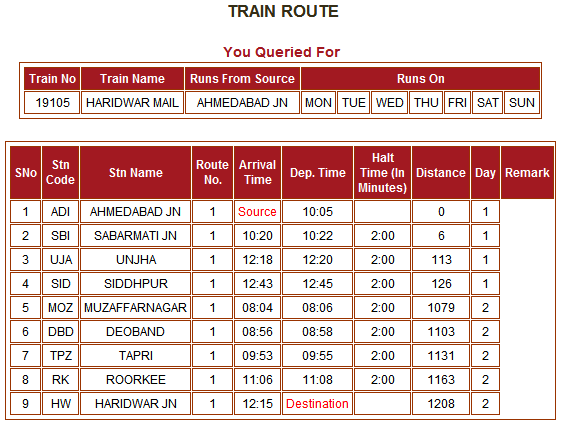
Its great to be able to find the route and schedule of a Train. But now youcan track the exact location of a Train in real time. That is, you can find out where exactly a specified train is at this time.
The new Indian Train Enquiry website provides the exact location if a train in real time. And there is no need to remember the name or number oftrain to trace the train in real time. You just need to enter the name of source station, destination station or both and you will get a list of trains running on that route. You can then select the appropriate train to find out its location in real time.
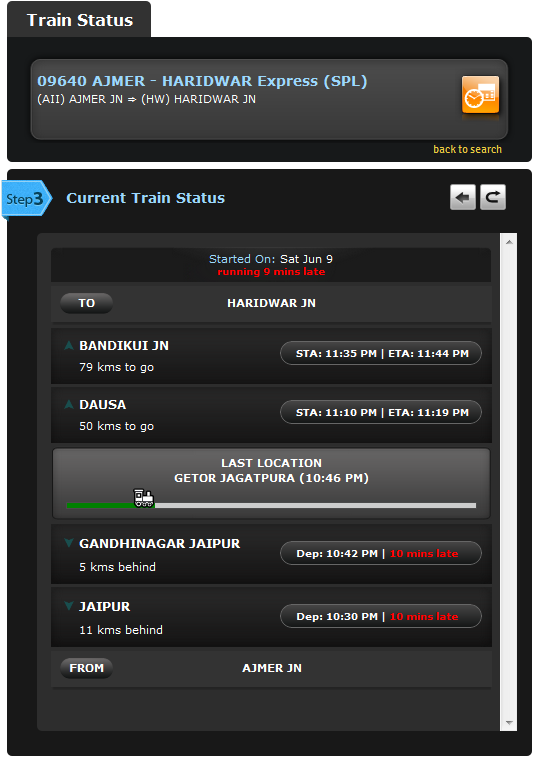
For example, in theimage above, you can see the exact location of Ajmer Haridwar Express train at the time of writing this post. You can also see how far is it from the next station and when it will reach there.
The tool works great and is very accurate. The only issue with it is thatthere is no mobile version of this toolyet which makes itvery difficult to track the location of train in India on the go. But I am sure that Indian Railways authorities are aware of the issue and the mobile version of this train tracking tool will be released soon.
Mobile users better use this site until Railway released mobile version:-)
→ DOWNLOAD MICRO SOFT OFFICE 2013

Microsoft has just released the free preview version ofthe all new Microsoft Office 2013.
You can now download Microsoft Office 2013 immediately on your computer to try it.
Note that you will get a beta version of Microsoft Office 2013.
The biggest change in Microsoft Office 2013 is the look and feel of its interface.Instead of the traditional user interface (UI),it now uses the Metro UI, which is one of the new feature of the upcoming Windows8. Although, unlike Windows 8 , Office 2013 only has partial implementation of Metro UI.
But its not just about the UI, Microsoft Office 2013 comes with a lot of new features, including a built-in PDF Editor. Now you can edit and create PDF files in Office 2013 without using any third party software. You can download the Microsoft Office 2013 using the links given below and try it yourself to find out what else is new.
If you have an uninterrupted internet connection , you can download and install Office 2013 from this link . You can also download full offline installer for Office 2013 from the following links to download and install Office 2013 without internet connection.
• Full Setup For Microsoft Office 2013 Professional Plus 64Bit
• Full Setup For Microsoft Office 2013 Professional Plus 32Bit
After you download Microsoft Office 2013, do let us know what you think about this new avatar of Office from Microsoft using the comments form below.
Oct 12, 2012
→ 4 SHARED WAP DOWNLOADER

*Search and download any files you want with instant download speed
For your site copy the code below:-
→ AIRTEL LIVE TV HACKED

Hi Today i am telling you working airtel live tv trick.
Here is Live Tv trick:-
Step 1:-
*321*222#
And subscribe any pack.
Step 2:-
Open your music player.And select Go to url box and simply paste this link to watch SONY TV.
rtsp://10.2.216.228:554/2G/LIVE/SONYTV_QCIF.sdp
If you find any error, try 5-6 times.
S60 Users use QVGA
Instead of QCIF in the link.
You can change channel names instead of SONY TV as you want and try
Eg:-If u want to see Star plus,edit link like this...
rtsp://10.2.216.228:554/2G/LIVE/STARPLUS_QCIF.sdp
May be work for you....
All the Best!!!
→ FREE NIMBUZZ 1.95 AIRTEL MOD.JAR

*Use Airtel Internet Settings
*Keep balance low
*Try n Reply whether working for you or not!!
♣Nimbuzz 1.95 Airtel Mod by Trickslive.tk.jar
→ DOCOMO NEW WORKING FREE GPRS TRICK

S60 Users:-
Create a new settings on your mobile with following details.
Apn:
Proxy:
Port:
Home Page:
Now save the settings and restart your mobile.
Enjoy!
S40 Users:-
Create a prov file using our prov file generator.And send that file via bluetooth from any other phone to your phone.
And activate that settings you accepted via bluetooth.Restart your mobile and Enjoy free Gprs!:-)
you will get 3g speed with this trick!:-)
→ ONLINE PROV FILE MAKER

→ TRICK TO CALL A NUMBER WHEN YOU ARE USING OPERA AND UCWEB

In opera,put wtai://wp/mc;here type your number in your adress bar.Then you will see a page with tel:your number
Click there to call your number:-)
Eg: If i want to call 121
First put wtai://wp/mc;121 in URL box And now i can see tel:121.Just click there to call...:-):-)
In ucweb,very easy to call a number.
Just put tel:no<>your number here in adress bar.
Eg:tel:no 121
→ TRICK TO DOWNLOAD MORE THAN 2 FILES AT THE SAME TIME VIA UCWEB

As you all know,Uc browser supports only 2 file downloads at same time.But here is trick to download many filz (at least 6).
Step 1:-
Start ur downloads and pause all of them.Then exit browser
Step 2 :-
Go to connectivity settings in nokia and put 'Packet Data'to 'WHEN NEEDED' mode.
Step 3 :-
Now,back in browser.Do following
--->menu->file->downloads->start all
Now you wil be requested for data entry by nokia.
Say YES to as many files u can.
And now you can see they all get downloaded at the same time.
Enjoy guyZz
→ MAKE HANDLER OF ANY APP BY HANDLERUI EMBEDDER

Hi, Ever wanted to insert HandlerUI Menu in the apps? it is possible with the application HandlerUI Embedder. It Is an application created by Dzebb, its function is insert the HandlerUI in the apps.
Basic Functions.
1. HUI Patcher Engine (Almost all J2me Apps)
2. MANIFEST.MF Modifier
3. File Browser/Handler/Patcher (.jar, jar.zip, _jar, other combo)
4. Zip Utility - Auto-repack Modified classes.
5. Option for calling Handler Menu - via Dial/* Key and Item Command TextBox.
6. Ported the Connector.
7. Remove RMS deleter
8. Tutorial included.
INSTRUCTIONS
Step 1:
Install HandlerUI Embeeder app.
Step 2:
Create 2 folders (Folder1, Folder2).
Step 3:
Unpack the file you want to mod to Folder1.
Step 4:
Launch HandlerUI Embedder.
Step 5:
Browse and Set the Input Folder Path. sample location; e://Folder1.
Step 6:
Browse and Set the Out Folder Path. sample location; e://Folder2. This is where the modded and finished file goes.
Step 7:
Start Patch. Wait for a few minutes,this depends if its large file it may take longer. If done. Exit app, Open your File Manager like X-plore 1.58 or Minicommander 4.2 go to ouput Folder2 then repack all files to.jar.
Step 8:
Exit File Manager. Locate and Install.The modded app is auto named with HandlerUI.Enjoy!
♣Handlerui_embedder_3.0.zip
Subscribe to:
Comments (Atom)






