CLICK HERE
to give it a try. If this won’t work there are good chances that your account has been hacked.
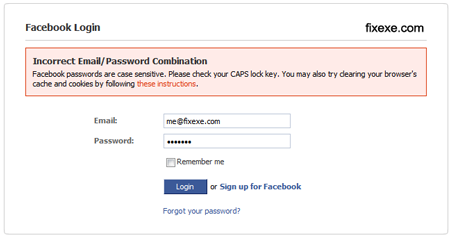
Follow these steps to recover your hacked Facebook account:
1.CLICK HERE IF YOU THINK YOUR ACCOUNT HACKED

2.Contact email address
:enter your email address, if possible the same email you have registered account with
3.Full name on the account
: enter your full name on the account so they will be able to verify application
4.Network(s) the account belongs to :
try provide as many possible networks, including school, work network,…
5.Email addresses that may be affiliated with the account :
enter the same email you have created Facebook account with
6.Your contact email address
: use same email as you entered for step #2
7.URL(web address link) of the profile page
: simply copy/paste URL of your profile
eg:-
http://www.facebook.com/profile.php?id=509948247
8. Description and steps to reproduce the issue
: describe how your account got hacked/stolen, try to provide as many additional information as possible
9. Submit “My Account Has Been Compromised” form
You will receive a reply shortly after Facebook staff review your application.GOOD LUCK
 FACEBOOK ACCOUNT GOT HACKED–NEED HELP??
FACEBOOK ACCOUNT GOT HACKED–NEED HELP??





















 Download Now
Download Now #Steps
#Steps


 5. We should have the 2 codes pasted in Microsoft Word( db.class source code of Handler Mod folder and db.class source code of Unmodded folder), now save this file as Handler and unmodded, or which ever file name you like..
5. We should have the 2 codes pasted in Microsoft Word( db.class source code of Handler Mod folder and db.class source code of Unmodded folder), now save this file as Handler and unmodded, or which ever file name you like..


 thats it .....
thats it .....